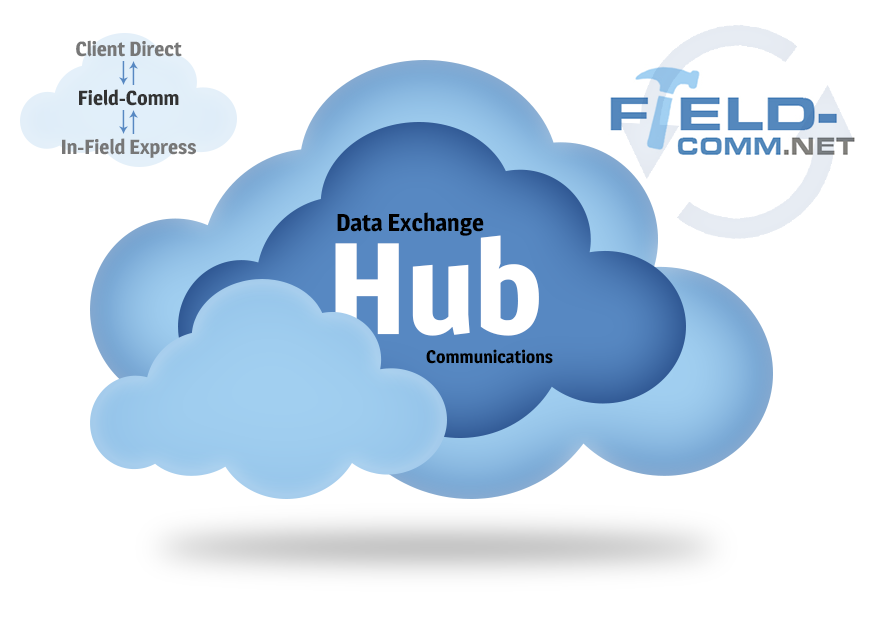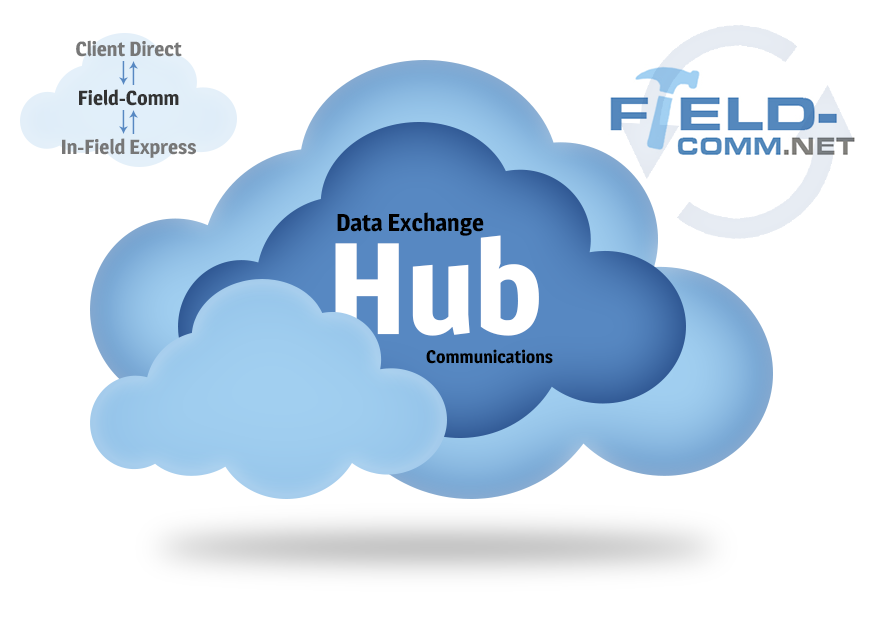General Info
Track, organize, dispatch and bill: From photo and report documentation to accounts receivable, Field-Comm will help you safely and securely manage your entire office from one program. Contractors have been using Field-Comm to get a first-hand look at work that’s up for grabs in their industry since 1996. Vendors also find comfort in knowing that they can login and immediately find qualified contractors to compete on jobs.
| Features |
Mobile Edition |
Supervisory Edition |
Introductory Edition
Office |
Stand-Alone Edition
Office |
Multi-User Edition
Office |
| Hub Clients |
1 |
1 |
1 |
Multi |
Multi |
| Setup Fee |
$150 |
$150 |
$150 |
$250 |
$250 |
| Extra Computer Setup |
|
|
$100/Computer |
|
$100/Computer |
| License Fee |
$50 |
$100 |
$150 |
$250 |
$270 |
| Extra Computer Llicense |
|
|
$10/Computer |
|
$10/Computer |
| Remote Computer License |
|
|
$30/Computer |
|
$30/Computer |
HUB Connection
Fees |
|
|
|
|
|
| Training |
|
|
|
|
|
| Technical Support |
|
|
|
|
|
Do you need to contact someone for Enterprise level options, pricing and discounts?
Email Our Sales Team :
sales@eastpointsystems.com
Field Comm.net Features
- Inspection and preservation order tracking and reporting
- Works for all private label clients
- Full accounts receivable & vendor accounts payable
- Field service vendor management
- Electronic filing cabinet provides true paperless processing
- Store and attach forms, documents, photos, electronic faxes, videos, etc. for future reference and easy access
- Email, fax, print or seamlessly upload any attached item in seconds (audit log records transmission history)
- Locate stored order information instantly.
- 256 bit SSL encryption secures access and data
- Supports multiple concurrent users – scales to meet your needs
- Complete auditing of all transactions - Each change to data in the system is recorded. Each transmission is logged
- Extensive management reporting – Grid data can even be exported to a spreadsheet for additional customized reporting
- Complete property history log records all property activity. Process online or offline.
Benefits
- Seamless communication with your client’s internal systems and field service vendors, increasing accuracy and efficiency while significantly decreasing your cost
- Significantly reduces field results processing in the office, errors and omissions, and field service turnaround time
Technical Details
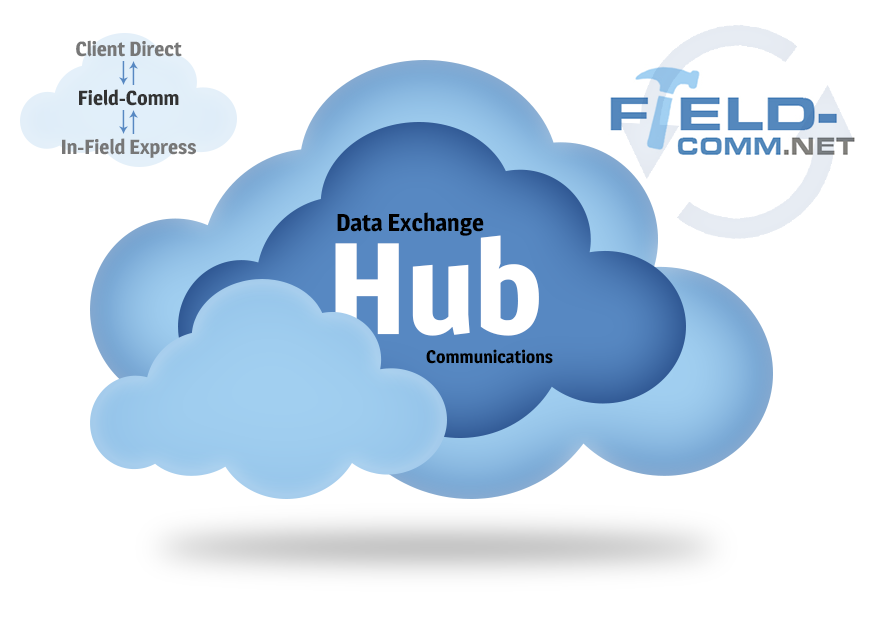
For remote workstations:
Port forwarding setup in your router's configuration and a static IP address is recommended before installation of remote workstations. Replace >IP ADDRESS< with the Static IP Address given to you by your ISP. Please verify that Port Forwarding is setup prior to the installation and configuration of your Remote Workstation.
Requirements
|
Mobile PC Edition |
Office Workstation Edition |
Server Edition |
| Minimum CPU |
Intel/AMD Dual-Core CPU > 2GHz |
Intel/AMD CPU > 2GHz |
Intel/AMD Dual-Core CPU > 2GHz |
| Hard Drive |
6GB |
1GB |
10GB |
| RAM |
2GB min
4GB Recommended |
1GB min
2 GB Recommended |
4GB
6GB Recommended |
| Windows Version |
Please consult product matrix |
Please consult product matrix |
Please consult product matrix |
Note: The server edition requirements/recommendations listed above are only for offices with up to 9 workstations. If you will be having more than 9 workstations please speak with one of our technical support representatives about your scenario and we will be happy to provide requirements/recommendations customized for your setup.
For Servers:
Select versions of Windows XP Pro, Vista, and Windows 7-10 can be used in servers for up to 9 workstations. If you want to have more than 9 workstations running Field-Comm.net, you will need to run a valid version of Windows Server. We recommend against using the Small Business Server edition, as it runs additional programs in the background that can negatively impact Field-Comm.net’s performance.
For both Mobile PCs and Servers:
Field-Comm utilizes the Microsoft SQL Server database. When Field-Comm is installed, it comes with Microsoft’s free version of SQL Server, called SQL Server Express. This has the following limitations: it will use no more than 1 gig of RAM, it will use only 1 core of a multi-core processor, and it cannot handle databases greater than 10 gigs in size. These limitations do not affect the majority of Field-Comm users but those offices that have a large volume of work will eventually find that their database grows beyond 10 gigs in size. At that time, the purchase of a commercial version of Microsoft SQL Server will become necessary. East Point Systems does not resell SQL Server, however it can be purchased through various retailers. For more information, please contact East Point Systems Support.